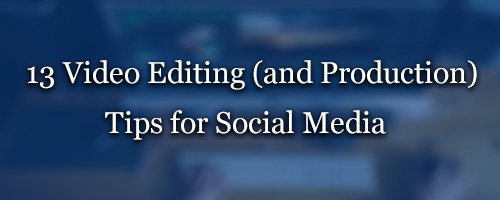Search Social Media Strategy and you will no doubt find a bunch of articles and lists from social media experts or social media marketing companies that all preach the need for video marketing as part of your plan. And you know what, they’re all right, video does need to be a part of your digital marketing and social media efforts. But, like most things in life what really matters is quality over quantity. That’s where editing video for social media posts comes in. Now, these videos do not have to be Spielberg masterpieces, but there are simple things that you can and should be doing to present yourself in the best light.
Let’s start with some guidelines for video editing:
Do It
Pretty straightforward right? Before working at Blue Sand Group I was involved in film production and one of the things we used to say on set was, Clint Eastwood. What that meant is that we were going for it with one take, or that the talent in front of the camera was able to accomplish a shot in a single take, something Mr. Eastwood himself is famous for doing. Being in the Los Angeles area, you may have an aspiring actor on your staff but chances are they aren’t going to be able to one take every video so you’ll have to edit.
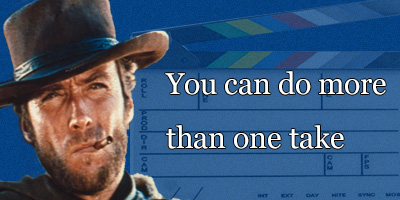
Even if things do come together on the first try, there may be some awkward silence at the beginning or end, flipping a cell phone camera from selfie mode to rear camera, or even framing that could be improved. All of these things can be fixed quickly with some simple edits, but far too often are left untouched leaving the video, and in turn, your company or representative, looking unprofessional.
Have a Plan
This does lend itself a little toward production but, should be a consideration in the editing process. Going into the shoot, you should have an idea of what you need to cover and how it will be presented in the finished product. Without a plan you could be left without enough footage and be in a situation of getting re-shoots or using shots you aren’t totally happy with if filming again is not an option.
Tools for Editing Video
There are many free tools including Magisto, Premiere Clip, and Splice available to make editing videos for social media even easier. For a desktop your best bet as far as free software is still iMovie. If you’ve used Final Cut it is fairly similar, just not as robust. There are limited editing capabilities on some platforms themselves, (YouTube, Facebook, etc) but you are betting off using an actual software. Chances are your phone even has some sort of video editing app included, but again, these are pretty basic, at least for now.

Music is another important aspect that can add a little extra life and give you a sense of timing when editing your video. There are a lot of places that you can get royalty free music so that you don’t run into the headache of possibly being dinged for copyright or having to deal with licensing. Trust me, I used to license music for soundtracks, it’s not a process you want to go through. Again, there are many out there but the ones we have historically found the most helpful are Purple Planet and Free Music Archive. Finding the perfect song for your visual can take a long time so just be prepared to listen to a ton of clips.
Keep it Short
While you can and in some cases should post longer videos on your YouTube page, you should try to keep you videos on other platforms as concise as possible while including the most important information. If need be, create a 1-2 minute clip, and then include something at the end, and in your description that there is an entire video housed elsewhere.
Don’t Fear Change
If you do have a longer video, say 3-5 minutes, you’re going to want to include multiple angles. You can even edit these in if you only had a single camera set in front of your subject. While the set it and forget it approach can work, for the most part people’s minds will drift if the visuals don’t change, no matter how compelling the actual spoken content might be. Having visual changes help reset the viewer’s mind and keep their attention longer.
Calls to Action
These can be as simple as having a logo or even just wording at the beginning and contact info at the end. If the viewer just got all this great information from you, but can’t contact your business to help them out, they can and will find someone else that can.
Overlays
Having overlays on your video can assure a few things. One, if you use a small watermark, it will make it so nobody can just take your video and claim it as their own without doing some serious cover up work. Two, you can insert an overlay that will allow you to carry your NAP, that’s Name, Address, and Phone Number, and in most cases even a website throughout the video. That way, if someone decides they want to buy what you’re featuring, or contact you before finishing the whole video they can.
Bonus Production Tips
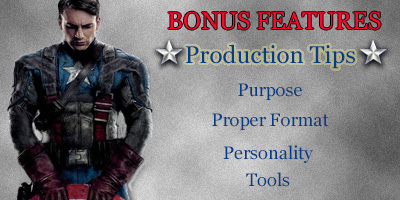
Have a Purpose
We touched on a similar topic earlier in the video editing section, when deciding to make videos for social media, they should have a clear purpose. Whether that purpose to encourage test drives, get people to buy a product or service, or just to educate, it should be obvious what the point of your video is, and it should have a goal behind it. While it may be nice to look at a new car or some artfully crafted food with no other audio, having an explanation of what people are looking at with someone on camera, or even with a voiceover will be much more effective.
Proper Format for Video Platform
If you are using a phone to film, which is totally acceptable now that there are phones capable of shooting in full HD and even 4K now, you do have to keep in mind that certain platforms actually prefer that video is shot vertically. Generally speaking, you should never shoot a video vertically but, some outlets like Snapchat and even Facebook Live need to be. Another important note, there are different maximum lengths for every social media site, so make sure you know what they are beforehand.
Personality
Don’t try to stick to a script when making videos for social media. One, the person on camera tends to try too hard to be perfect and these can make a 30 minute shoot into a 2 hour shoot with a bunch of re-takes. Two, this is for social media, it’s ideal to keep it natural and somewhat informal when appropriate. Give the video your own flavor and things will go much smoother.
Video Production Tools
These days you don’t need an expensive camera set up to get quality video. While it would be great to have that $6,000 Canon 1DX, there are plenty of DSLR cameras that will do a great job. And again, if need be you can use a phone that has good video quality.
One thing that is an absolute must is a microphone, be it wired or lav, you never want to rely on your camera’s audio to capture sound. There are far too many variables involved there and most of the time your subject sounds like they’re in a wind tunnel, talking 5 miles away, or in some cases they aren’t heard at all. There are plenty of affordable options out there, so there is definitely no reason not to have a microphone capturing your audio.
At the end of the day both filming and editing video are specialized skills that can be improved, but definitely should not be handled by an inexperienced person for the sake of cost. So whomever you choose to do your videos, make sure it will be someone that will get you views, comments, and shares for the right reasons.

 800-303-8803
800-303-8803